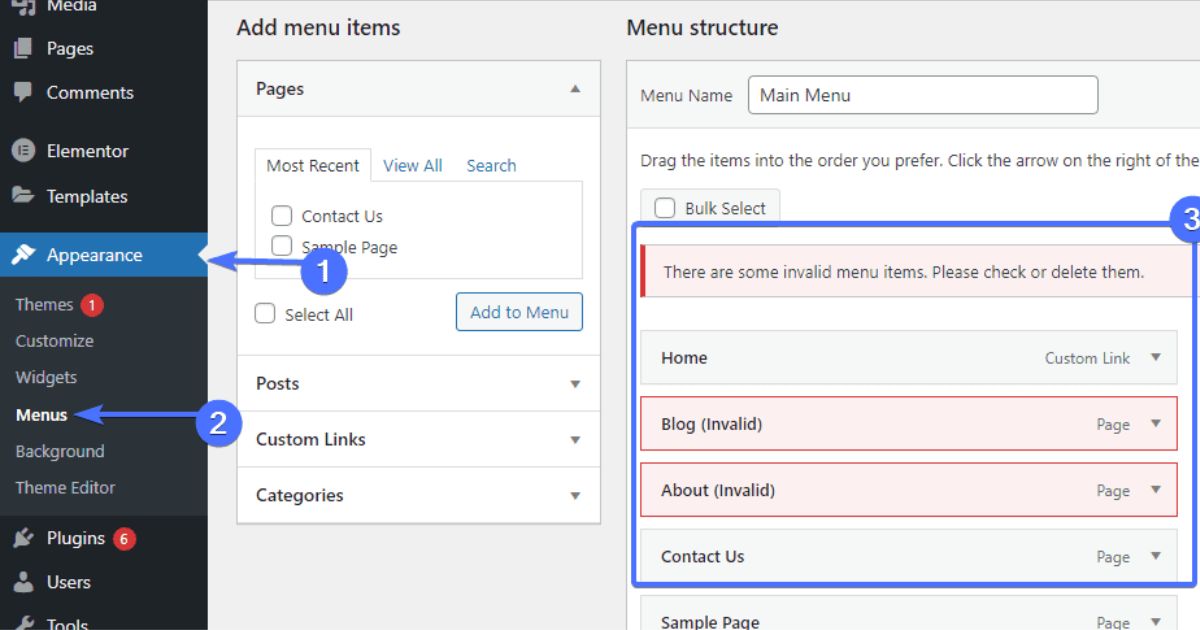Are you facing issues with the Theme Customizer not working on your WordPress site? This can be a frustrating experience, especially if you’re trying to create a unique look for your online store. One popular theme, the 69 Clothing WordPress Theme, is known for its stylish designs and user-friendly features. However, like any other theme, it can sometimes encounter issues. In this blog post, we will explore common reasons why the Theme Customizer might not be functioning properly and provide you with step-by-step instructions on how to reset the settings for the 69 Clothing theme.
Understanding the Theme Customizer
The Theme Customizer in WordPress is a powerful tool that allows you to modify various aspects of your theme, such as colors, fonts, and layouts without needing to touch any code. However, there are times when you may find that the Theme Customizer is not working as expected.
Common Reasons for Issues
- Plugin Conflicts: Sometimes, certain plugins can interfere with the Theme Customizer functionality. This is especially true for caching or optimization plugins.
- JavaScript Errors: If there are JavaScript errors on your site, it can prevent the Customizer from loading correctly.
- Server Issues: Occasionally, server-related issues can impact the performance of your WordPress site, including the Theme Customizer.
- Outdated Theme or WordPress Version: Running an outdated version of WordPress or your theme can lead to compatibility issues.
How to Reset 69 Clothing Settings
If you’ve identified that the Theme Customizer is not working and you’re using the 69 Clothing theme, follow these steps to reset your theme settings:
Step 1: Backup Your Site
Before making any changes, it’s crucial to back up your website. This ensures that you can restore your settings if something goes wrong.
Step 2: Access the Theme Customizer
- Log in to your WordPress dashboard.
- Navigate to Appearance > Customize.
If the Customizer loads correctly, you can proceed to reset the settings. If it doesn’t, you may want to troubleshoot further.
Step 3: Reset the Theme Settings
- In the Customizer, look for an option like Reset Settings. This may be located in a section dedicated to theme options, or it might be a separate button.
- Confirm that you want to reset the settings. This action will revert your theme to its default settings.
Step 4: Clear Cache
After resetting the settings, it’s important to clear your website’s cache. If you’re using a caching plugin, clear the cache through the plugin settings. If your host provides caching, you may need to clear that as well.
Step 5: Check for Plugin Conflicts
If the Theme Customizer is still not working:
- Temporarily deactivate all your plugins.
- Check if the Customizer works now. If it does, reactivate your plugins one by one to identify the conflicting plugin.
Step 6: Update WordPress and Theme
Ensure that both WordPress and your 69 Clothing theme are up to date. Go to Dashboard > Updates and install any available updates.
Step 7: Contact Support
If you’ve tried all the above steps and the Theme Customizer is still not working, it may be time to reach out for help. You can contact the support team for the 69 Clothing theme or seek assistance in WordPress support forums.
FAQs
What should I do if the Theme Customizer is still not loading after resetting?
If the Theme Customizer is still not loading, check for JavaScript errors using the browser console. You may also want to ensure that your browser is up to date or try a different browser.
Can I buy the 69 Clothing theme from any other site?
While you might find the theme on various platforms, it’s recommended to purchase the theme from trusted sources like Web Software Store to ensure you receive the latest updates and support.
How often should I update my theme and plugins?
It’s best to update your theme and plugins whenever new versions are released. Regular updates help maintain compatibility and security.
Is it safe to reset my theme settings?
Yes, resetting your theme settings is generally safe, especially if you’ve backed up your site. However, it will revert any customizations you’ve made.
Conclusion
Experiencing issues with the Theme Customizer not working can be a hassle, but with the right steps, you can easily reset the settings for the 69 Clothing theme and get back to customizing your online store. Remember to always back up your site before making significant changes and keep your theme and plugins updated. If you’re looking to purchase the 69 Clothing theme or any other WordPress themes, visit Web Software Store for a great selection and support. Happy customizing!